How to cheaply send punctual bulk emails with MaxBulk Mailer – Are you tired of spending a fortune on email marketing campaigns? Do you want to send bulk emails quickly and efficiently without breaking the bank? Look no further than MaxBulk Mailer!
MaxBulk Mailer is a subscription-free bulk email software that runs on your computer. No need to use a paid web-based service that generates extra monthly expenses.
MaxBulk Mailer allows you to send punctual bulk emails at an affordable price, making it the perfect solution for small businesses and individuals. This blog post will explore MaxBulk Mailer, how to get started, and some tips for using it effectively. Get ready to take your email marketing game to the next level!
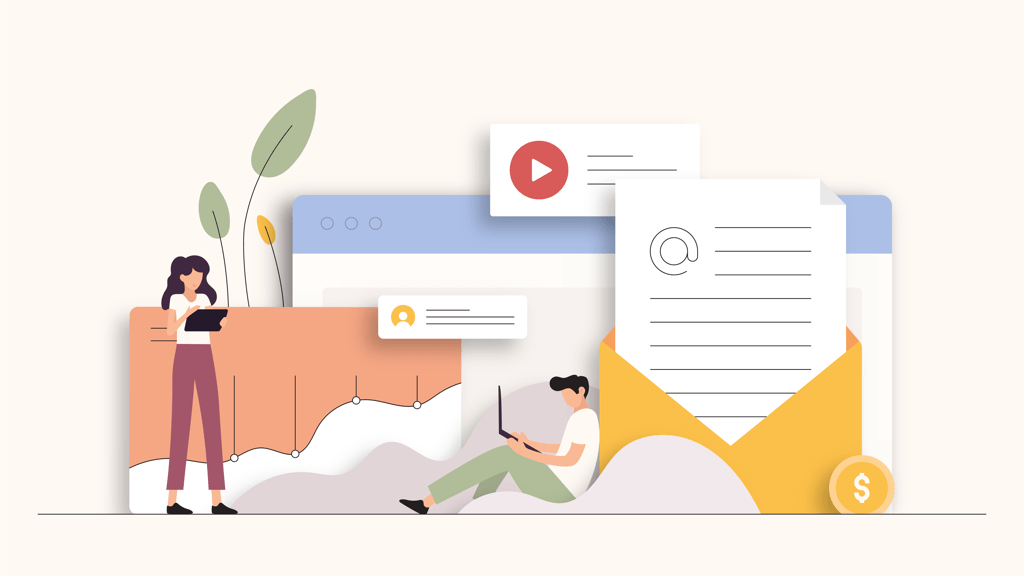
The best way to cheaply send punctual bulk emails
Email marketing can be a highly effective way to promote your business and reach out to potential customers. However, one of the biggest challenges with email marketing is finding a way to cheaply send punctual bulk emails without sacrificing quality or effectiveness.
Fortunately, MaxBulk Mailer provides an affordable solution that allows you to send large volumes of emails at once effortlessly. With its user-friendly interface and powerful features, MaxBulk Mailer enables you to create personalized messages and target specific groups of recipients easily.
One key advantage of using MaxBulk Mailer is that it offers a variety of customization options that allow you to tailor your campaigns according to your specific needs. Whether you want to include images, links, or other multimedia elements in your messages, MaxBulk Mailer makes it easy.
Another benefit of using MaxBulk Mailer is its detailed tracking and reporting capabilities to monitor your campaigns’ success in real-time. Analyzing these metrics lets you fine-tune your strategies and optimize future campaigns for better results.
If you’re looking for an affordable and effective way to send punctual bulk emails cheaply, then MaxBulk Mailer is worth considering!
What is MaxBulk Mailer?
MaxBulk Mailer is a subscription-free bulk email software that runs on your computer. It lets you send personalized emails to small to medium lists using your existing mail server. It is designed for businesses, organizations, and individuals who must send newsletters, promotions, updates, or any other type of mass communication via email.
The software offers a range of features, including the ability to import contact lists from various formats such as CSV, tab-delimited text files, or even databases. This makes it easy to manage your contacts and reach out to them quickly.
MaxBulk Mailer also provides an intuitive interface that lets you customize your emails by adding images, hyperlinks, and other media elements. You can also use the built-in HTML editor to create professional-looking messages without any coding knowledge.
In addition, MaxBulk Mailer includes tools for tracking your campaigns’ performance by providing detailed reports on open rates, click-through rates, and bounce rates. This information can help you improve future campaigns and make data-driven decisions about your email marketing strategy.
MaxBulk Mailer is a powerful tool that simplifies sending bulk emails while allowing for personalization and customization. Whether you’re new to email marketing or an experienced marketer looking for a reliable solution, MaxBulk Mailer might be precisely what you need!
How to get started with MaxBulk Mailer
Getting started with MaxBulk Mailer is a breeze. First, download and install the software from the Maxprog website. Once you have installed the software, you can create your first mail message.
You’ll first want to create a new document by clicking “New Document” in the top left corner of the screen. You can start from scratch or import an existing contacts list.
Next, it’s time to compose your email. You can use one of MaxBulk Mailer’s built-in templates or create your message using their WYSIWYG editor. This editor lets you easily add images, links, and formatting to your email.
Once your email is ready, it’s time to set up your sending options. Please choose whether to send it immediately or schedule it for later delivery. You can also choose how many emails should be sent at once and specify any other relevant settings for your campaign.
Hit “Send” and watch as MaxBulk Mailer sends your carefully crafted messages! With its powerful features and easy-to-use interface, this software makes bulk emailing simple even for beginners who have never done mass mailing before!
Tips for using MaxBulk Mailer
MaxBulk Mailer is a powerful bulk email software that lets you simultaneously send personalized emails to many people. However, some tips can help you make the most out of this tool and ensure your emails reach their recipients successfully.
Firstly, segmenting your email list based on different criteria, such as demographics or interests, is crucial. This will enable you to tailor your message and increase engagement rates. Additionally, always test your emails before sending them out using MaxBulk’s built-in preview feature.
Another essential tip is ensuring your subject line stands out in crowded inboxes. Make sure it’s short, attention-grabbing, and relevant to the content of the email. Furthermore, avoid using spam trigger words such as “discount” or “free”. These words may trigger spam filters and prevent your message from reaching its intended audience.
Personalize your messages by including the recipient’s name or other relevant information like previous purchases or website behavior. This helps establish trust with customers while increasing open rates.
By following these simple tips when using MaxBulk Mailer for mass emailing campaigns, you’ll be able to improve deliverability and boost conversions significantly!
Conclusion
To sum up, MaxBulk Mailer is an excellent tool for sending punctual bulk emails cheaply. Its easy-to-use interface and various features make email marketing effortless and efficient.
By following the tips mentioned in this article, you can maximize using MaxBulk Mailer to reach your target audience effectively. Remember to craft compelling subject lines and email content while personalizing your messages.
Since you don’t have to pay any subscription, you won’t have to worry about breaking the bank when sending mass emails. So why not give MaxBulk Mailer a try today? You may be surprised by how much easier it makes your email marketing campaigns!
Recommended reading:
– How to send a winback email
– How to create an email list for marketing
– What is bulk email?
– How to send emails to thousands of people at once?
– How to track bulk email opens and clicks
