How to create an email signature with MaxBulk Mailer.
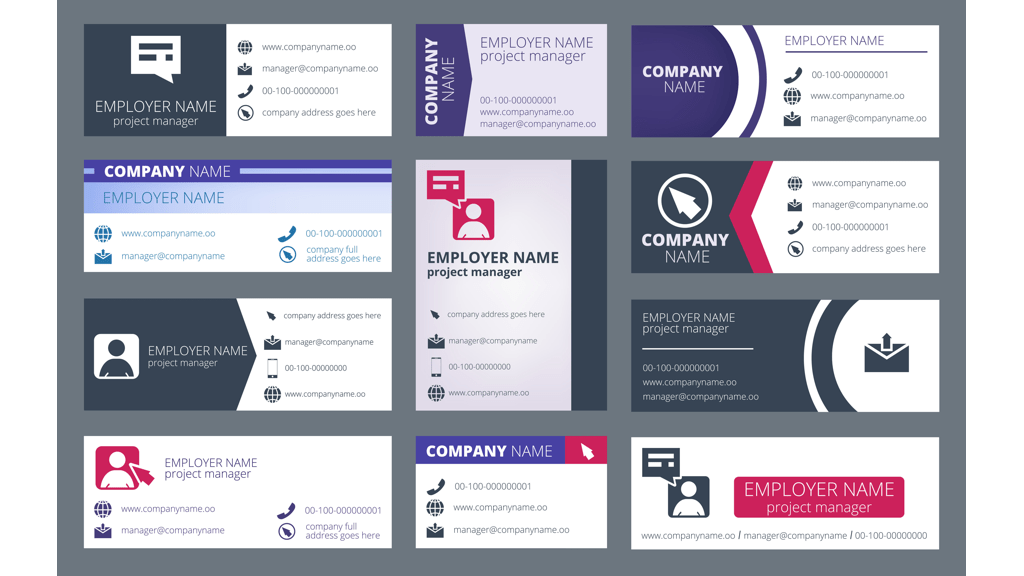
How to create an email signature
Email signatures are a must-have for any professional who wants to look polished and put together. But creating a signature for your emails can be harder than it looks. In this article, we’ll show you how to create a signature that’s both stylish and functional.
What is a signature for?
An email signature is a way to automatically add your contact information and other important details to the end of every email you send. A good signature can make a big impression on the people you correspond with, and it can also be a useful way to track your sent messages. In this article, we’ll show you how to create an email signature in a few simple steps.
Why you should have an email signature
A signature is a great way to promote yourself or your business. It can be used to promote your website, blog, or social media page. It can also be used to give people your contact information. Email signatures are easy to create and can be very effective.
What to include in your email signature
A signature is a great way to make a good impression and leave your mark on every email you send. But what exactly should you include in it? Here are some ideas:
Your name: This one is pretty obvious! Include your first and last name so that people can easily find and remember you.
Your title: Include your job title or company position so that people know what you do.
Your contact info: Include your email address, phone number, and/or website so that people can easily get in touch with you.
A brief message: Use this space to write a brief message or tagline that represents you or your brand. Keep it short and sweet!
Your logo: If you have a personal logo or brand identity, include it in your signature for added visual impact.
Now that you know what to include in your email signature, it’s time to start creating!
Email signature tips
A signature is a great way to add a personal touch to your messages and promote your brand or business. Here are some tips for creating an effective one:
-Keep it short and sweet. Your signature should be no more than a few lines of text.
-Include your name, title, and contact information.
-Make it visually appealing. Use a font that is easy to read and include images or logos if appropriate.
-Avoid using too much HTML code. Some email programs may not render HTML signatures correctly.
-Test your signature before using it. Send yourself a test message to make sure it looks the way you want it to.
How to create an email signature in MaxBulk Mailer
MaxBulk Mailer is a powerful bulk email software that allows you to easily create and manage email signatures for your business. Here’s how to get started:
1. Open MaxBulk Mailer and go to the “Preferences” tab.
2. Click on the “Signatures” tab.
3. Click on the “Edit” button next to the signature you want to edit.
4. Enter your signature details in the fields provided.
5. Click on the “OK” button to save your changes.
That’s all there is to it! With MaxBulk Mailer, creating and managing signatures is quick and easy.
Signature examples
Not sure how to create a signature that will leave a lasting impression? Check out some of these professional examples from businesses and individuals around the world. From simple to complex, there’s sure to be a signature style that’s perfect for you.
– Privacy-first Free Email Signature Generator
– Email Signature Generator
– Social Media Icons for Email Signatures
Conclusion
An email signature is a great way to add a professional touch to your emails. By following the tips in this article, you can easily create an email signature that includes your name, contact information, and even a logo or image. With just a few minutes of work, you can make sure that all of your outgoing emails have a polished look that will impress your contacts. So what are you waiting for? Get started creating your own email signature today!
Recommended reading:
– How to make a prospecting email
– How to send a winback email
– What is bulk email?
– How to send emails to thousands of people at once?
– How to track bulk email opens and clicks
