How to send a winback email
It’s always disappointing when a customer unsubscribes from your email list. But don’t despair! There’s still a chance to win them back. In this article, we’ll show you how to send a winback email with MaxBulk Mailer that will give you the best chance of getting your subscriber back on board.
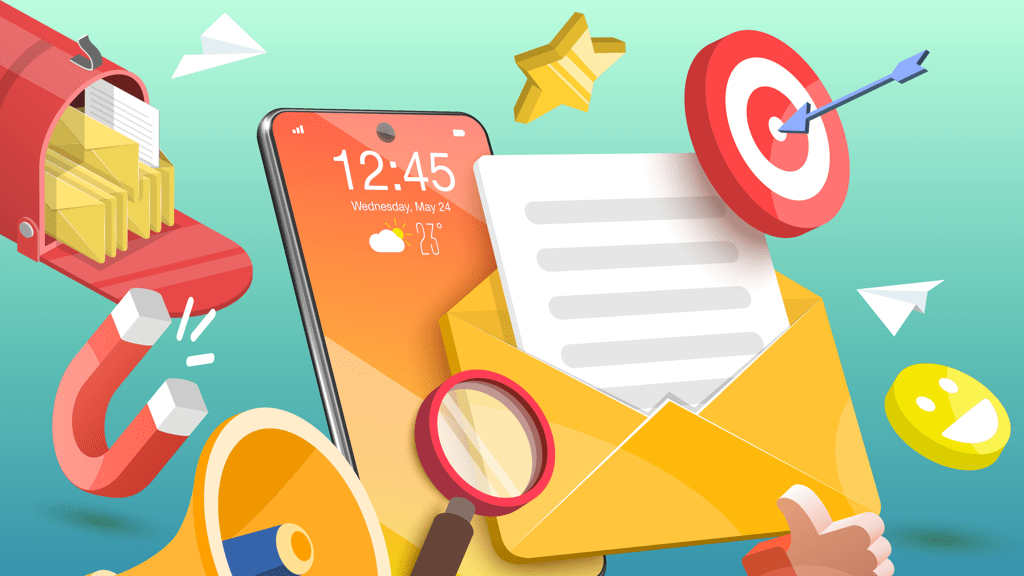
What is a winback email?
A winback email is a type of email that is sent to customers who have stopped using a product or service. A winback email aims to persuade the customer to start using the product or service again.
There are a few things to remember when crafting a winback email. First, it’s essential to personalize the email as much as possible. Addressing the customer by name and referencing their previous interactions with your brand will make them feel valued and more likely to engage with your email.
It’s also important to be clear about what you’re offering. Customers who have stopped using your product or service may not be aware of any new features or changes that have been made. Remember to highlight these in your email so that customers know what they’re missing out on.
Finally, don’t hesitate to include a special offer or discount in your winback email. This can be an effective way to tempt customers back to your product or service.
Sending a winback email can be a great way to re-engage customers who have fallen off. By personalizing the email, being clear about what
Why you should send a winback email
If you’re like most businesses, you have customers that come and go. A business’s natural to ebb and flow as new products are introduced, fads come and go, and the economy shifts. A winback email aims to win back customers who have stopped doing business with you. Why should you bother?
For one, it costs five times more to acquire a new customer than to keep an existing one. So if you can win back even a portion of your lost customers, it’s well worth the effort. Secondly, when done correctly, a winback campaign can be an excellent way to re-engage customers and get them talking about your brand again.
Of course, not all winback campaigns are created equal. To be successful, your winback email needs to be well-crafted and personalized. You’ll also need to have a good understanding of why your customers left in the first place.
How to write a winback email
You need to write a powerful email to win back a customer who’s slipped away. Here’s how to craft a winback email that will work.
First, make sure you have the correct email address. If you’re unsure, contact customer service or try finding the person on social media.
Once you have the correct email, it’s time to start writing. The first step is to create a subject line that will grab attention. Something like “We miss you!” or “We want you back!” can work well.
Then, in the body of the email, be clear about why you’re reaching out. Are you offering a discount? A new product? Better customer service? Whatever it is, make sure it’s something that will appeal to your customer.
Finally, end with a call to action. Tell your customers what you want them to do, whether coming back to your store or website or making a purchase. Make it easy for them to take the action they want by including a link or a phone number.
By following these tips, you can write a winback email that will get results.
What to include in your winback email
When it comes to winback emails, there are a few key things you’ll want to include to give yourself the best chance of success. First and foremost, make sure your email is personalized. This means using the recipient’s name in the subject line as well as throughout the body of the email. Secondly, be clear about what you’re offering. If you’re giving a discount, make sure to specify the details. Lastly, don’t forget to include a call-to-action (CTA). This can be simple: “Click here to redeem your offer.” By following these tips, you’ll be on your way to writing an effective winback email that just might result in a customer returning to your business.
How to make your winback email stand out
When it comes to winback emails, it’s essential to ensure your email stands out from the rest. With so many businesses sending out winback emails, you need to make sure yours is the one that gets noticed. Here are a few tips on how to make your winback email stand out:
1. Use an eye-catching subject line.
Your subject line is the first thing recipients will see when they open your email, so make sure it’s attention-grabbing. Use something unique or unexpected to make recipients want to open your email to see what’s inside.
2. Keep your message short and sweet.
No one wants to read a long, drawn-out email, so keep your message short and to the point. Get straight to why you’re sending the email and what you want recipients to do (i.e., click the link to your website).
3. Use images or videos.
Make your email more visually appealing by incorporating images or videos. This will help grab recipients’ attention and make them more likely to read your email.
4. Offer a discount or incentive.
Include a special offer or discount
Conclusion
A winback email is a great way to try and re-engage customers who haven’t interacted with your brand in a while. By reaching out and offering them something of value, you increase the chances that they’ll come back and give your company another chance.
Sending a winback email is easy — simply craft a message that includes an offer or discount that will appeal to your inactive customers, and make sure to include a link for them to follow. You can also use other marketing channels to reach inactive customers, such as social media or display advertising. Whatever method you choose, the important thing is to be creative and personalize your approach so that you have the best chance of winning back these customers.
Related contents:
– How to send a cold email with MaxBulk Mailer
– How to send bulk emails with MaxBulk Mailer
– How to create a landing page for your email campaign?
– How to create an email list for marketing

[…] reading: – How to send a winback email – How to create an email list for marketing – What is bulk email? – How to send […]
[…] reading: – How to send a winback email – How to create an email list for marketing – What is bulk email? – How to send […]
[…] reading: – How to send a winback email – How to create an email list for marketing – What is bulk email? – How to send […]
[…] reading: – How to make a prospecting email – How to send a winback email – What is bulk email? – How to send emails to thousands of people at once? – How […]
[…] reading: – How to send a winback email – How to create an email list for marketing – What is bulk email? – How to send […]
[…] reading: – How to send a winback email – How to create an email list for marketing – What is bulk email? – How to send […]
[…] reading: – How to send a winback email – How to create an email list for marketing – What is bulk email? – How to send […]
[…] reading: – How to send a winback email – How to create an email list for marketing – What is bulk email? – How to send […]
[…] reading: – How to send a winback email – How to create an email list for marketing – What is bulk email? – How to send […]
[…] reading: – How to send a winback email – How to create an email list for marketing – What is bulk email? – How to send […]
[…] reading: – How to send a winback email – How to create an email list for marketing – What is bulk email? – How to send […]
[…] reading: – How to send a winback email – How to create an email list for marketing – What is bulk email? – How to send […]
[…] reading: – How to send a winback email – How to create an email list for marketing – What is bulk email? – How to send […]
[…] reading: – How to send a winback email – How to create an email list for marketing – What is bulk email? – How to send […]
[…] reading: – How to send a winback email – How to create an email list for marketing – What is bulk email? – How to send […]
[…] reading: – How to send a winback email – How to create an email list for marketing – What is bulk email? – How to send […]
[…] reading: – How to send a winback email – How to create an email list for marketing – What is bulk email? – How to send […]
[…] reading: – How to send a winback email – How to create an email list for marketing – What is bulk email? – How to send […]
[…] reading: – How to send a winback email – How to create an email list for marketing – What is bulk email? – How to send […]
[…] reading: – How to send a winback email – How to create an email list for marketing – What is bulk email? – How to send […]
[…] reading: – How to make a prospecting email – How to send a winback email – What is bulk email? – How to send emails to thousands of people at once? – How […]
… [Trackback]
[…] Informations on that Topic: maxprog.com/blog/how-to-send-a-winback-email/ […]
[…] reading: – How to send a winback email – How to create an email list for marketing – What is bulk email? – How to send […]