How to start and grow an email list the right way with MaxBulk Mailer?
It comes out that building a list is one of the most important things in email marketing. You can’t do anything without a list of subscribers and you can do very little with a bad quality list.
Creating and growing a list is something you have to do very carefully and in a very well-organized way. Well, at least if you want results!
Getting an email list to Get Started
Getting a list together is actually much easier than it sounds.
If you have a customer database then that should be the first place you start. Similarly, if you have a membership database, use that. If you have been selling in the physical world — for example, a law firm or a dentist — and you hadn’t been in the practice of asking clients or patients for their e-mail addresses, then the time has come to start.
If your business is not the kind that’s inclined to having lists of interested parties — such as online publishing, consulting or any site without a membership requirement — then you’ll have to rely on other sources of lists. In fact, pack rats have an advantage over the rest of the world in this regard.
To Purchase an email list or Not?
It isn’t necessary, or even advisable, to purchase a list for a newsletter.
There are good lists and good list providers, but purchasing a list is generally better for a one-time mailing. An alternative to purchasing a list is coordinating a mailing with the trusted list owner. For example, if I want to create a newsletter in order to market software that optimizes hard drives, then I might do a joint mailing with a hard-drive manufacturer. That way you have access to a list of customers who have demonstrated an interest in hard drives.
If I were to purchase that list for direct marketing without the “social introduction” that the hard-drive manufacturer provides, I’d get a much lower open rate, click-through rate, and conversion rate. That’s because many people would delete it based on the fact that they don’t recognize me.
Other than being ignored, the problem with purchased lists — particularly when you purchase them from someone offering you one million addresses for $99 — is the quality of the addresses. There may be one million e-mail addresses. But how many of them are still good? Since you may end up paying for list services based on how many messages you send, you will really regret paying for 500,000 messages that bounce.
Harvesting Addresses from Your Inbox
Our own recommendation is — if you’re not the super-neat sort who only has 12 messages in your inbox at any given time — is to harvest all the addresses from your mail folders. Anyone who has ever written to you or to your company is fair game.
It’s relatively easy to harvest addresses from a mailbox folder or from any text folder. When it comes to harvesting, you can either harvest only from the sender’s address or you can harvest from the entire message.
Pro and cons of harvesting Addresses from Your Inbox
The advantage of harvesting from the entire message is that if someone sends something to you and eight other people, you’ll get the sender’s address as well as those of the seven other people.
The disadvantages of harvesting from the entire message are that you’ll get more junk addresses on your list, and you are more likely to have your newsletter seen as spam by people who have never corresponded with you.
On the other hand, if your newsletter is going to be inspirational, for example, and you’ve received inspirational messages in the past that were addressed to 40 people, then those people might also appreciate your newsletter. This is definitely a judgment call on your part.
Software for harvesting Addresses from Your Inbox
There is pretty good software available for harvesting from the entire message. Maxprog tool, eMail Extractor is a very fast product for harvesting from the entire inbox. You can save all your messages into a text file and harvest from that.
The harvested addresses go into a text file, with one address on each line and no duplicates. If you are harvesting from several files, be sure to save the harvested text files with different names or you’ll overlay your previous file.
By now, you should have a text file with one address on each line. Whether those addresses came from a database, your order-management system, or your inbox, you’re ready to verify that the addresses actually work.
Sending an subscription invitation
Rather than sending your message directly try to get your recipients to subscribe to your list. Send a very clear message with a big subscribe button right in the middle and a working landing page with a very clear subscription form.
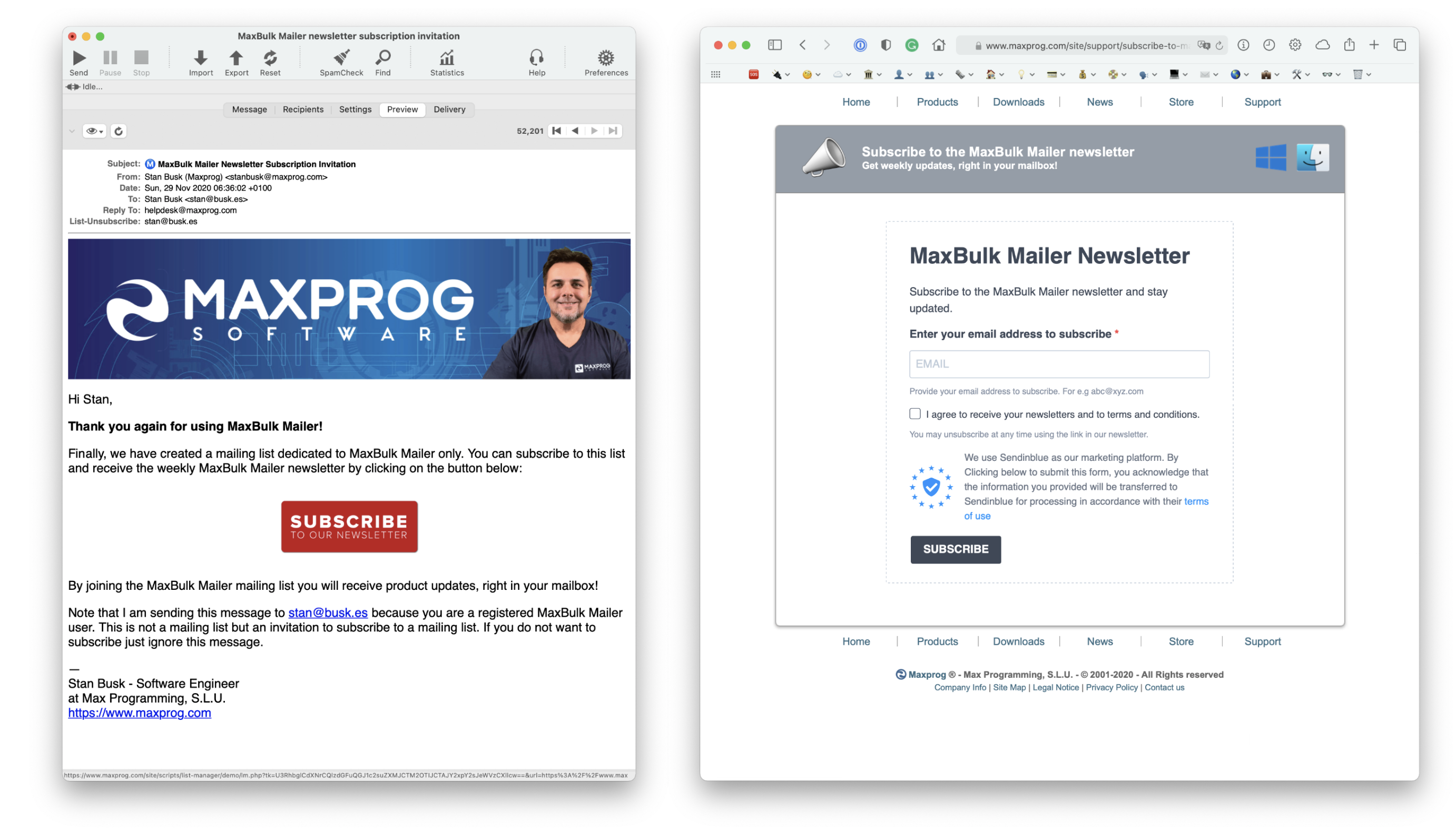
By doing all that you will drastically increase your chances to build a quality list!
I recommend you to read: How to create a landing page for your email campaign?
