How to use SMTP2GO or SMTP.COM with MaxBulk Mailer – In the fast-paced world of email marketing, ensuring your messages reach their destination is crucial. Enter SMTP2GO and SMTP.COM—two powerful bulk email servers designed to enhance your email delivery capabilities. When paired with MaxBulk Mailer, these services can elevate your bulk emailing efforts.
Imagine sending out newsletters, promotions, or important announcements without worrying about being flagged as spam or facing undelivered emails. With the correct setup, you can streamline your communications and improve engagement with your audience if you’re ready to unlock the full potential of MaxBulk Mailer using SMTP2GO or SMTP.COM, you’ve come to the right place! Let’s explore how these platforms work together seamlessly for effective email marketing.
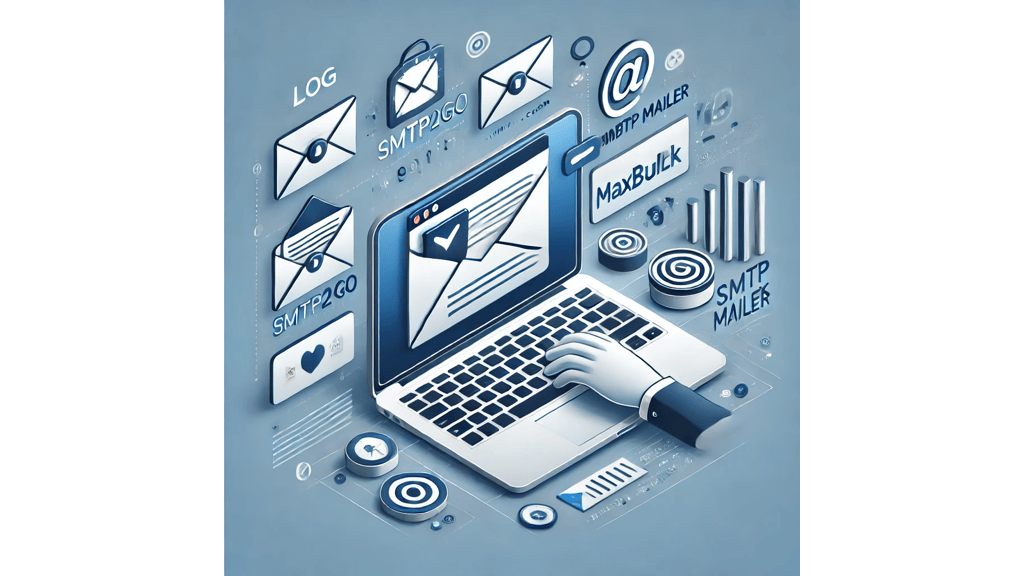
Why use SMTP2GO or SMTP.COM with MaxBulk Mailer?
Using SMTP2GO or SMTP.COM with MaxBulk Mailer can significantly enhance your email marketing efforts. These services provide reliable, high-performance email delivery that ensures your messages reach the inbox rather than being caught in spam filters.
They offer advanced tracking features that give insights into open rates and click-through statistics. This data is invaluable for refining your campaigns and understanding audience engagement.
Moreover, both SMTP providers have robust security measures in place. This protects your sensitive information while maintaining compliance with privacy regulations. Their user-friendly interfaces make integration seamless, even if you need to be tech-savvy.
Their excellent customer support means you won’t have to navigate challenges alone. With dedicated resources available, any issues can be quickly resolved—keeping your email marketing running smoothly at all times.
Setting up an account with SMTP2GO or SMTP.COM
Setting up an account with SMTP2GO or SMTP.COM is straightforward. Visit their websites and select the “Sign Up” option.
You’ll be prompted to provide basic information like your name, email address, and a secure password. For better security, choose a strong password.
After you fill out your details, you must verify your email address. Please be sure to look for a confirmation link in your inbox. Clicking it activates your account.
Once verified, you can log into your new account dashboard. Here, you can explore various settings tailored to your email marketing needs.
Both platforms offer tiered plans based on usage, allowing flexibility as your business grows. Please review the pricing options carefully before choosing the one that best suits your bulk emailing goals.
Don’t forget to use their support resources if you have questions during setup!
Configuring MaxBulk Mailer for use with SMTP2GO or SMTP.COM
To configure MaxBulk Mailer for SMTP2GO or SMTP.COM, you can start by launching the application. Navigate to the “Settings” panel, where you’ll find options for your email server settings.
For SMTP2GO, you can enter your SMTP server details. Typically, this includes smtp.smtp2go.com as the outgoing mail server. Please just input the username and password associated with your account.
If you use SMTP.COM instead, replace the server address with smtp.smtp.com and fill in similar credentials. Both services offer a secure connection option; check that box for added security.
You can adjust the port settings accordingly if necessary. 587 is commonly used for non-SSL connections. Before starting any campaigns, test these settings by sending a test email from within MaxBulk Mailer to ensure everything runs smoothly.
Benefits of using these services for email marketing
Using SMTP2GO or SMTP.COM with MaxBulk Mailer offers numerous advantages for your email marketing efforts.
First, these services ensure high deliverability rates. They help bypass common issues that can lead to emails landing in spam folders. This means more of your messages reach the intended audience.
Next, both platforms provide robust analytics tools. You can track open rates, click-throughs, and other essential metrics. Understanding this data allows you to optimize future campaigns effectively.
Moreover, they offer scalable solutions suited for businesses of all sizes. Whether you’re sending a few hundred or thousands of emails, the systems handle it seamlessly.
Additionally, their user-friendly interfaces simplify setup and management tasks. Even those new to email marketing will find it easy to navigate.
Customer support is another key benefit. Both services typically offer extensive resources and assistance when needed.
Troubleshooting common issues
You might encounter common issues when using MaxBulk Mailer with SMTP2GO or SMTP.COM. One frequent problem is authentication errors. Please ensure your username and password are entered correctly in the settings.
Another issue could be related to connection problems. Check your internet connection first; a stable network is crucial for successful email delivery. If the server settings aren’t correct, they can lead to failed connections.
Spam filters may sometimes block emails because of their contents. To combat this, consider adjusting your email content and subject lines to improve deliverability rates.
Before sending your message, click the ‘Spamcheck’ button to get a deliverability 10-based score and spam-filtering report.
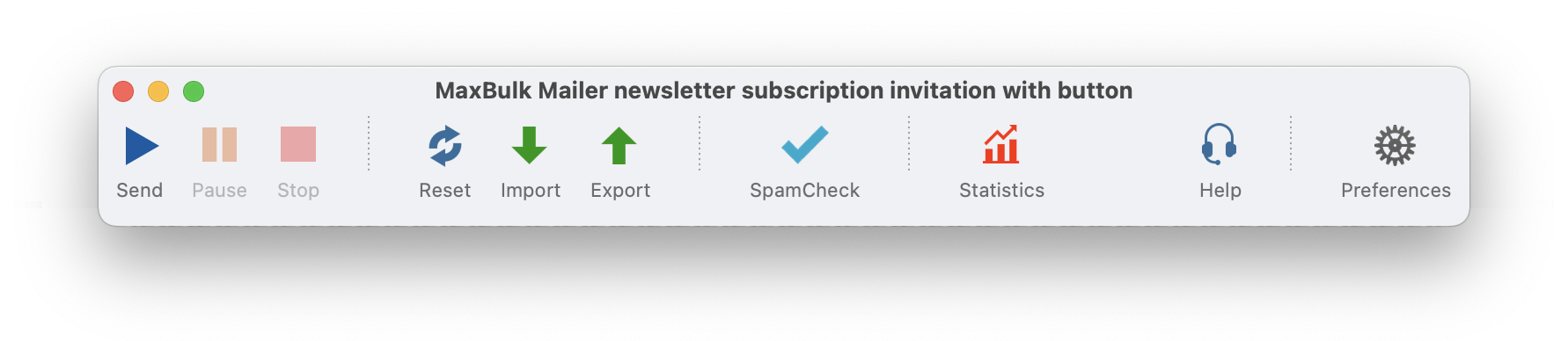
The higher your score, the better the chances the mail server will deliver you message to the recipient’s mailbox. A 10/10 score is ideal and feasible. Have a close look at the report. It will give you essential information to reach that score.
If you’re experiencing slow sending speeds, please look at your account limits on SMTP2GO or SMTP.COM. Upgrading your plan may fix any sending quotas that hinder performance.
Please watch bounced emails; they give insight into potential issues within your mailing list’s quality.
Conclusion
When it comes to email marketing, leveraging the power of SMTP2GO or SMTP.COM with MaxBulk Mailer can significantly enhance your campaigns. By setting up an account with one of these reliable bulk email servers and configuring MaxBulk Mailer accordingly, you ensure that your emails reach their intended recipients efficiently.
The benefits are substantial. You gain improved deliverability rates, enhanced tracking capabilities, and a user-friendly interface for managing your email lists. With this powerful combination, you can create impactful campaigns that resonate with your audience while minimizing common pitfalls associated with mass emailing.
As you navigate the setup process and troubleshoot any potential issues, please remember that SMTP2GO and SMTP.COM offer great support resources to help you further. Embracing these bulk servers elevates your email marketing efforts and positions you for success in connecting meaningfully with clients and prospects.
