What are the most common issues and user questions about MaxBulk Mailer? – MaxBulk Mailer is a powerful bulk email marketing tool that allows users to easily send mass emails while maintaining a high level of customization and control. Users often encounter challenges when setting up and optimizing their campaigns despite its capabilities. This article will explore the most common problems and frequently asked questions about MaxBulk Mailer, providing insights and solutions to help users maximize its potential.

1. Setting Up SMTP Servers and Sending Limits
One of the first challenges users face when configuring MaxBulk Mailer is setting up their SMTP servers correctly. This process can be tricky, especially for those unfamiliar with email server settings. Some common issues include:
– Incorrect SMTP settings: Users often enter the wrong SMTP server address, port number, or authentication details. This results in failed email delivery.
– SMTP authentication problems: Some email providers require specific authentication methods to be enabled in MaxBulk Mailer.
– Sending limits imposed by ISPs: Many email service providers impose daily sending limits, which can cause emails to be blocked or throttled.
– Blocked SMTP ports: Some ISPs block standard SMTP ports (such as 25) to prevent spam, requiring users to use alternative ports like 465 or 587 with SSL/TLS encryption.
Solution:
Users should carefully check their SMTP settings and use the correct ports and authentication methods to avoid these issues. The Maxprog support pages show the settings for the most popular email servers. They can also consult their email provider’s documentation and use a dedicated SMTP relay service, such as SMTP2GO, SMTP.COM, turboSMTP, SendGrid, or Amazon SES, to overcome sending limitations.
2. Email Formatting Issues and Spam Filtering
Other common issues users encounter are email formatting and spam filtering. Emails that are not properly formatted may not display correctly for recipients or may end up in the spam folder. Key problems include:
– Broken HTML emails: Some users experience formatting issues when designing HTML emails, leading to broken layouts or missing images.
– Spam trigger words: Certain words and phrases can trigger spam filters, reducing email deliverability.
– Incorrect encoding settings: If the wrong encoding is used, emails containing special characters or non-English text may not display correctly.
– Missing unsubscribe links: Many email providers require a clear unsubscribe option to comply with anti-spam laws. Emails without this option may be flagged as spam.
Solution:
Creating emails using simple and clean HTML, avoiding spam-trigger words, and always including an unsubscribe link can help improve email deliverability. Users should use MaxBulk Mailer’s built-in email preview and spam checker tool to detect potential issues before sending. Before sending your message, click the ‘Spamcheck’ button to get a deliverability 10-based score and spam-filtering report.
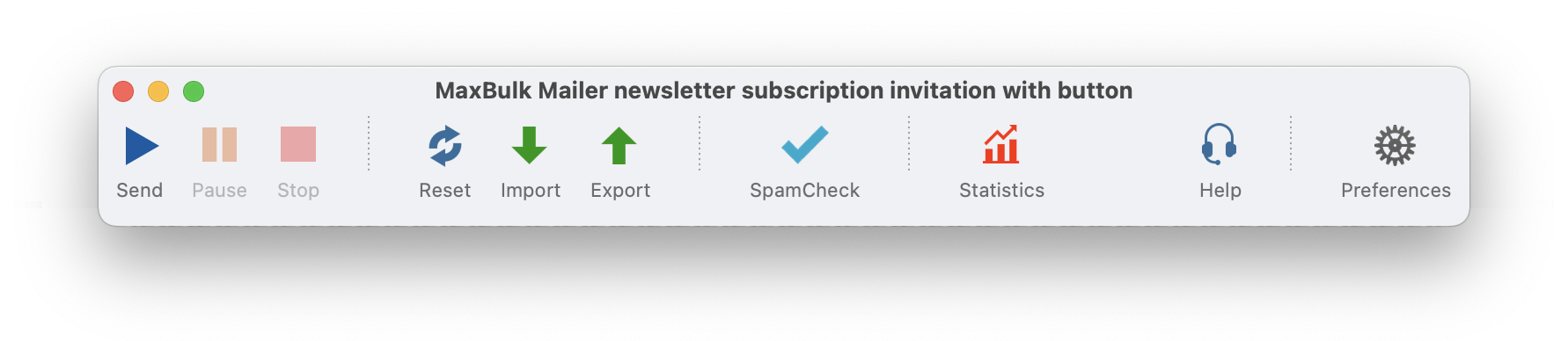
The higher your score, the better the chances the mail server will deliver you message to the recipient’s mailbox. A 10/10 score is ideal and feasible. Have a close look at the report. It will give you essential information to reach that score.
3. Deliverability and Bounce Handling
Ensuring that emails reach recipients’ inboxes is a significant concern for bulk email senders. Users often struggle with:
– High bounce rates: Emails sent to invalid or inactive addresses result in hard bounces.
– Getting blacklisted: Sending too many emails in a short period can lead to blacklisting by email providers.
– Low inbox placement rates: Emails may be filtered into spam or promotions tabs instead of the main inbox.
– IP reputation issues: Sending from a shared IP or a previously flagged IP can hurt deliverability.
Solution:
Maxprog eMail Bounce Handler is a bounce handling tool that help create invalid email addresses lists in order to remove them from future campaigns. It is very easy to avoid getting blocked by an email server just by sending at a slower pace. Using a verified domain, a dedicated SMTP server, and ensuring compliance with email-sending best practices (e.g., warming up IPs gradually) can also improve deliverability.
4. Personalization and Mail Merge Issues
One of MaxBulk Mailer’s standout features is its ability to personalize emails using mail merge. However, some users encounter problems such as:
– Incorrect merge tag formatting: Users may enter merge tags incorrectly, causing placeholders (e.g., [FirstName]) to appear in the email instead of actual values.
– Empty fields in the recipient list: If a field is missing for a recipient, the merge may result in blank spaces or incorrect data.
– CSV file formatting problems: If the contact list is not properly formatted, the data may not be imported correctly.
Solution:
Users should ensure that their CSV or database files are formatted correctly and that all fields contain valid data. Using the preview feature to test emails before sending can help identify potential issues. Additionally, defining default values for missing fields can prevent blank placeholders from appearing. Use the [TagName | Alttext] format like for example [FirstName | My friend].
5. Tracking and Reporting Confusion
MaxBulk Mailer provides tracking features to monitor email campaign performance, but some users find these reports difficult to interpret. Common questions include:
– Why aren’t my open rates accurate? Some email clients block tracking pixels which can affect your open rate leading to under-reported rates. Apple MPP (Mail Privacy Protection) marks emails as opened as soon as they’re received, which can affect your open rate leading to over-reported open rates.
– What do ‘Soft Bounce’ and ‘Hard Bounce’ mean? A soft bounce is a temporary delivery failure (e.g., recipient’s inbox is full), while a hard bounce is a permanent failure (e.g., invalid email address).
– Why do some emails show as delivered but not opened? Not all recipients load images in their email clients, which can prevent open tracking from registering.
Solution:
Users should understand the limitations of email tracking and use multiple engagement metrics (such as click-through rates) to evaluate campaign success. Segmenting audiences based on engagement and re-engaging inactive subscribers can also improve overall effectiveness. Note that you have the choice between using MaxBulk Mailer MLM tracking or SMTP2GO, turboSMTP and SMTP.COM tracking.
6. Licensing and Software Updates
Finally, many users have questions related to licensing, updates, and software maintenance. Common concerns include:
– How many computers can I install MaxBulk Mailer on? Licensing terms vary depending on the purchase type, so users should check their license agreement.
– Why isn’t my activation key working? Incorrectly entering the key or using an outdated key can cause activation issues.
– Do I need to pay for updates? Check Maxprog an upgrade policy.
– Is MaxBulk Mailer compatible with last macOS or Windows versions? Users should check for the latest software updates to ensure compatibility with new operating systems.
Solution:
Users should keep their software updated and refer to MaxBulk Mailer’s official documentation or support team for licensing and activation issues. Keeping track of their purchase details and renewal dates can help prevent unexpected interruptions.
Conclusion
MaxBulk Mailer is a versatile tool for email marketing, but like any software, it comes with a learning curve. By understanding common issues and their solutions, users can optimize their experience and achieve better results. Whether it’s configuring SMTP servers, improving email deliverability, or troubleshooting formatting problems, the key is to follow best practices and leverage MaxBulk Mailer’s built-in features effectively.
For additional support, users can refer to the MaxBulk Mailer user guide or contact customer support for personalized assistance.
