|
|
How to make your email stand outHow to use Maxprog products Maxprog's Blog |

|

|
How to make your email stand out |
Topics | ||||||||
|
How to make your email stand out - As an email marketer, you know that your emails are only effective if they get opened and read. But with so many emails flooding inboxes daily, how can you ensure yours stands out? The answer lies in crafting a compelling subject line, greeting, opening line, body content, and closing that captivates your reader's attention from start to finish. In this blog post, we'll share tips and tricks for making your email stand out among the bulk emails using MaxBulk Mailer software. Get ready to take your email marketing game to the next level! 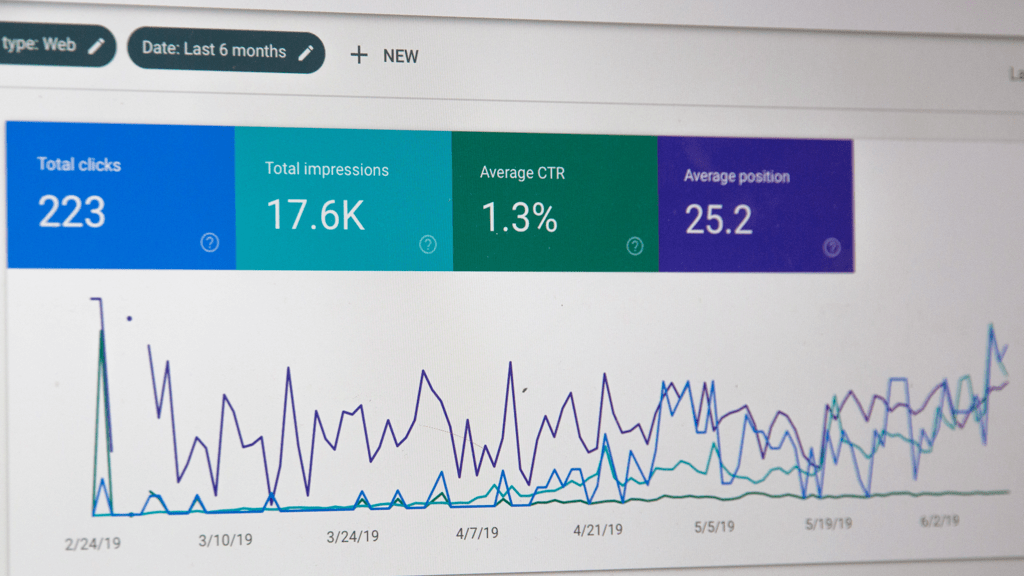 The subject lineThe subject line is the first thing your recipient sees, so making a good impression is crucial. You want to grab their attention and entice them to open your email. Here are some tips for crafting a compelling subject line:1. Keep it short and sweet: A concise subject line that gets straight to the point will catch your reader's eye more effectively than a lengthy one. 2. Use action-oriented language: Incorporate verbs into your subject lines that prompt your recipient to take action, such as “Don't miss out on…” or “Learn how to…” 3. Personalize when possible: Addressing the reader by name in the subject line can help make it feel more personalized and increase open rates. 4. Avoid triggering spam filters: Avoid words like "free" or all-caps letters that might trigger spam filters and send your email directly into junk mail folders. 5. Test different options: Experiment with phrasing, questions vs statements, emojis or symbols to see what works best for engaging your audience. Remember, you only have one chance at a great first impression – make sure you get it right with a solid subject line! How to make your email stand out with the correct greetingThe greeting is the first impression you make in your email. It is crucial to start on the right foot and set a positive tone for the rest of the email. When it comes to greetings, there are several options to consider.The most common greeting is "Dear." While this may seem old-fashioned, it's still an appropriate and respectful way to address someone. If you're emailing someone for the first time or don't know them well, using "Dear" followed by their name is a safe bet. If you have an established relationship with the recipient, you can consider something more casual like "Hi" or "Hello." These greetings can help set a friendly tone right off the bat. Another option is to use no greeting and jump straight into your message. This approach works best if you're emailing someone who knows you well enough that formalities aren't necessary. Regardless of your chosen greeting, always spell their name correctly and capitalize appropriately. Nothing turns off a reader faster than misspelling their name! The opening lineWhen it comes to making your email stand out, the opening line is crucial. It's the first thing your recipient will see and can make or break their interest in reading further.So how do you create an opening line that captivates your audience? Firstly, it's essential to personalize the message. Addressing them by name can go a long way in making them feel valued. Next, consider starting with a question or statement that piques your curiosity. For example, "Have you ever considered..." or "Did you know that..." Another effective technique is to use humor or wit. This can be risky as not everyone has the same sense of humor, but it can leave a lasting impression if done well. Keep it short and sweet. Don't overwhelm your reader with too much information immediately - save that for later in the email. Remember, crafting an attention-grabbing opening line takes time and creativity. But when done right, it can lead to higher open rates and, ultimately, more conversions from your email marketing efforts using bulk email software like MaxBulk Mailer! The email bodyYou can showcase your message and make it stand out in the email body. Start by keeping your content concise, clear, and engaging. Use bullet points or numbered lists to break up large blocks of text so it's easy to skim-read.Use short paragraphs with a maximum of 3-4 sentences each. This will make the email look less daunting and encourage people to engage with it. Always remember that people are busy, so get straight to the point as quickly as possible. When crafting your email body, think carefully about your target audience and what they're interested in hearing from you. Tailor your message accordingly, ensuring it's relevant and valuable for them. Avoid using jargon or overly technical language unless you know for sure that your readers understand these terms. Aim for clarity above all else – if someone doesn't know what you're saying, they won't be engaged enough to take action on your message. In addition, use visuals such as images or videos where appropriate because visual aids help convey messages effectively while breaking up long emails into digestible chunks; this makes them more visually appealing. The closingThe closing of an email is just as crucial as the opening and body. It's where you leave a lasting impression on your reader, so make it count! Here are some tips for crafting a strong closing:Firstly, don't be afraid to ask for action. This could be anything from meeting scheduling to simply replying with their thoughts. Secondly, show gratitude. Thank them for their time and consideration in reading your email. Thirdly, include contact information again. Make it easy for them to reach out if they have further questions or concerns. End with a personalized sign-off that aligns with your brand voice and tone. This could be something more formal like "Best regards" or casual like "Talk soon!" Remember that your closing should always leave room for future correspondence while leaving a positive impression on the recipient. Use proper grammar and spellingProper grammar and spelling in your emails are crucial to creating a professional impression. It's essential to ensure that your message doesn't contain any typos or grammatical errors, as it can be interpreted as carelessness on your part.Always proofread your emails before sending them out. Even if you're in a rush, take the time to look over what you've written for mistakes. Using software such as Grammarly can also help catch minor errors that may have been missed. Remember who the recipient is when writing an email, and adjust your language accordingly. Avoid using slang or overly casual language unless it's appropriate for the context of the conversation. One way to improve grammar and spelling skills is by reading more. Reading books, articles, and other well-written material can help expand vocabulary and increase familiarity with sentence structures. MaxBulk Mailer makes creating and sending bulk email campaigns easy using the best email marketing software. Try our free trial today to see how powerful our platform is! ConclusionMaking your email stand out is crucial to ensure it's read and acted upon. You can make a lasting impression on your recipients with the right subject line, greeting, opening line, body content, and closing statement.Remember to use proper grammar and spelling throughout the email to maintain professionalism. Additionally, incorporating personalization techniques such as using the recipient's name or referencing their past interactions with your company can help increase engagement. Consider utilizing bulk email software like MaxBulk Mailer to streamline email marketing efforts and improve efficiency. By following these tips and staying up-to-date with best practices in email marketing, you'll be well on your way to crafting successful emails that get noticed by your target audience. Recommended reading: - How to send a winback email - How to create an email list for marketing - What is bulk email? - How to send emails to thousands of people at once? - How to track bulk email opens and clicks
|
|||||||||
