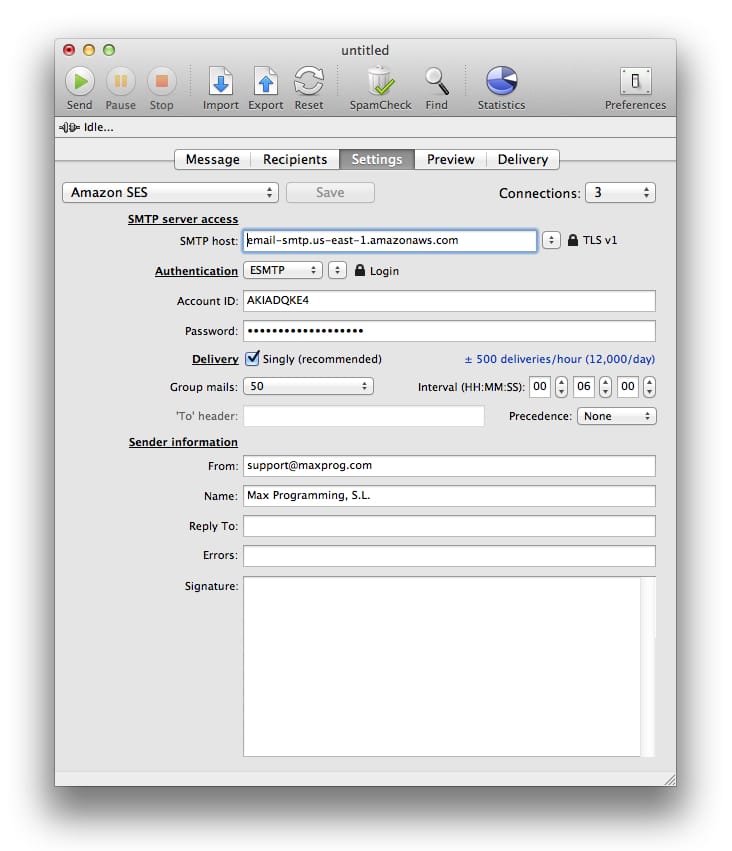|
Maxprog SupportKnowledge Base |
Amazon SES (correct) settings |
Topics | |
|
Question: Hello, I want to setup MaxBulk Mailer with Amazon SES but after I input the SMTP settings it does not connect. Can you please help instruct on how to set up with Amazon SES? Thanks. |
|
|
Answer: This page shows the Amazon SES settings: MaxBulk settings for Amazon SES.
|
|
Last videos |
|